User Tools
Site Tools
This translation is older than the original page and might be outdated. See what has changed.
Sidebar
en:vci:beginner
Create your first VCI
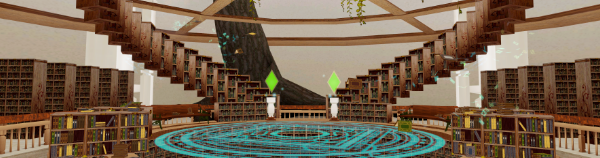 Follow these steps to create VCI for the first time.
Follow these steps to create VCI for the first time.
From creating your own VCI to using it
1. Download & install Unity
2. Import VCI UnityPackage
3. Create and export a VCI on Unity
4. Upload to VirtualCast
Steps
| Order | Page | Description |
|---|---|---|
| 1 | Download & install Unity | If you already have Unity installed, skip this step |
| 2 | Import unitypackage for VCI | Create a project required to create a VCI |
| 3 | How to create VCI | Summary of steps to create a VCI |
| 4 | VCI script tutorial | Steps to to run scripts in VirtualCast |
| 5 | Upload an Assets | To use a VCI, you need to upload the data |
| To use VCI script | ||
| - | Install VCI script development environment | If you want to use scripts, install VSCode |
| - | How to use debugger in VSCode | How to use debugger in VSCode |
Video tutorials (Japanese)
These videos are part of an article "VCI tutorial video released! (Japanese)."
[Part 1] Getting started with VCI in 10 minutes
[Part 2] Learn VCI in 15 minutes: Advanced
[Part 3] Efficiently debugging VCI
en/vci/beginner.txt · Last modified: 2023/03/08 20:16 by pastatto

