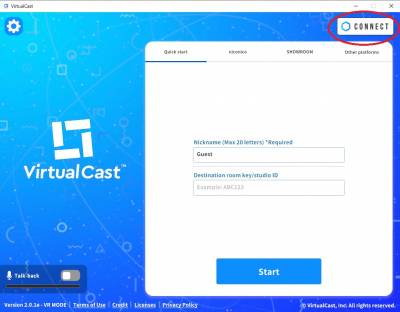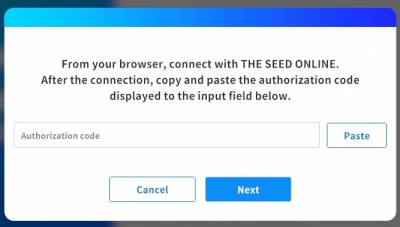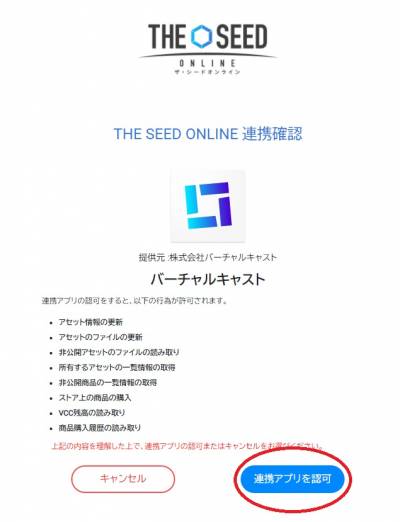User Tools
Site Tools
en:seed:use:virtualcast
Connect Account with VirtualCast [Steam]
To use VRM (avatar) and VCI (item) in VirtualCast, you need to connect account.
How to connect
1.Right after you launched VirtualCast, click on the [CONNECT] button at the upper right corner of the title screen.
4. Copy the code shown on the connection page, and paste it on Authorization code input box on VirtualCast.
Then click [Next] to complete the connection.
※If you do not have account Create Account
en/seed/use/virtualcast.txt · Last modified: 2023/03/08 17:44 by pastatto