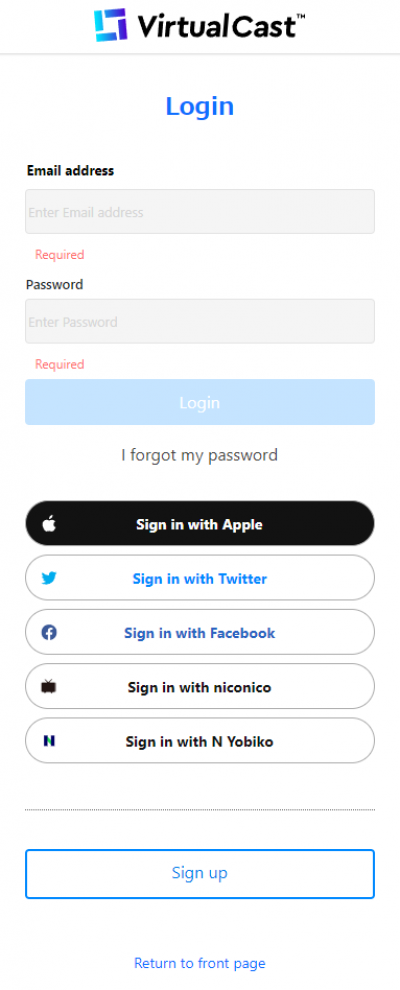User Tools
Site Tools
You are here: バーチャルキャスト公式Wiki TOP » VirtualCast Official Wiki Top » VirtualCast Account TOP » Use Existing Assets
en:seed:use
Use Existing Assets
Character・Item・Location=“Asset”
You don't necessarily have to create Asset by yourself as you can use existing Asset.
This page describes how to import assets to VirtualCast.
Find and import available assets
1. Login to VirtualCast
If you already have an account, access https://virtualcast.jp and login.
If you do not have an account, Create Account.
2. Go to User Store and select the assets you wish to use.
For use with VirtualCast
1. Launch VirtualCast and connect with account.
Connect Account with VirtualCast [Steam]
2. You can use the assets in the VirtualCast.
Please confirm that you have been added to the list.
en/seed/use.txt · Last modified: 2023/08/31 16:49 by pastatto