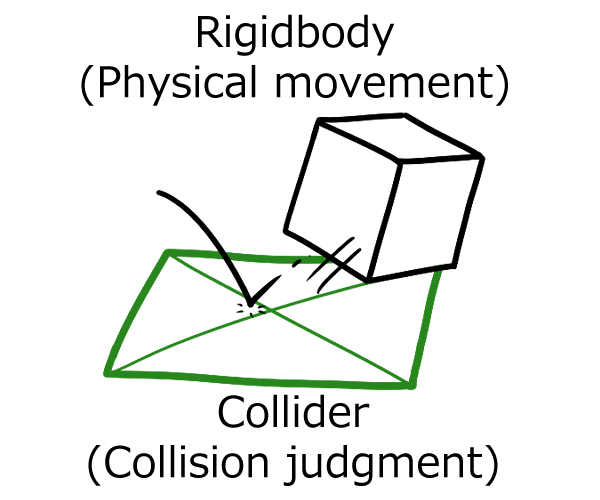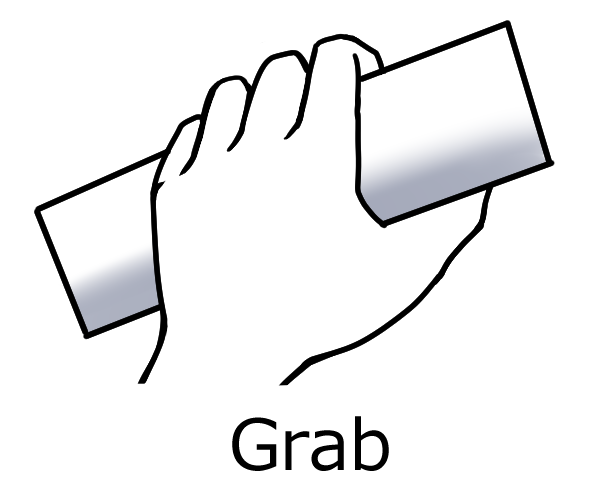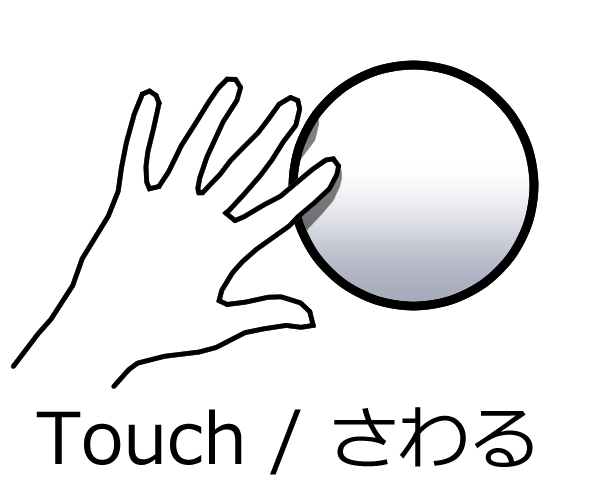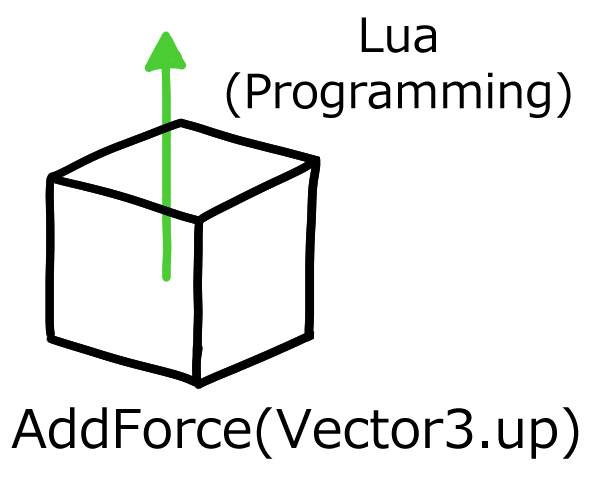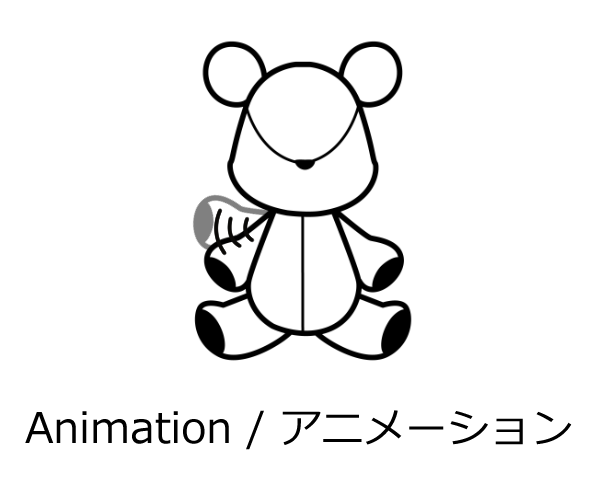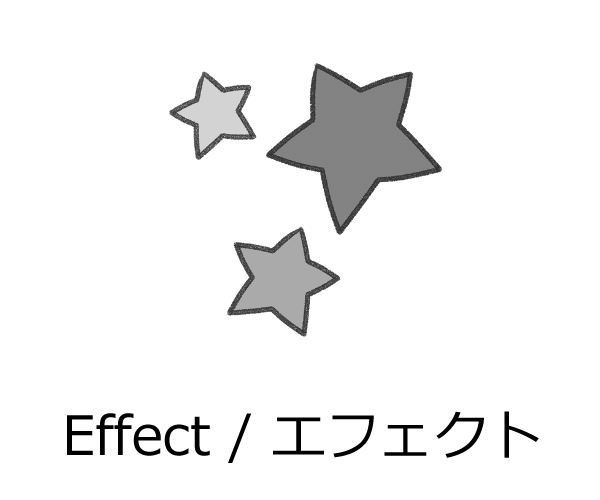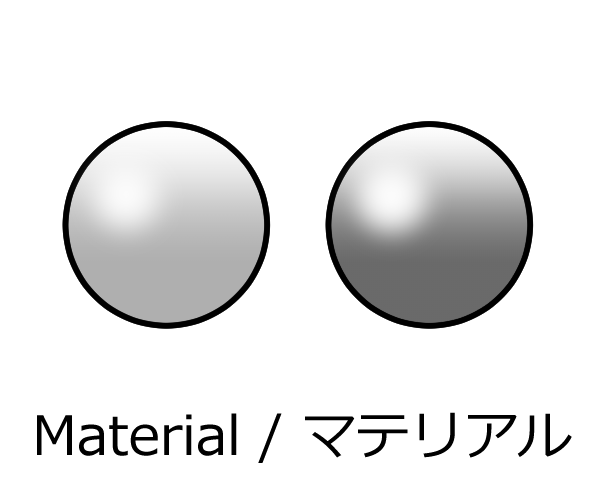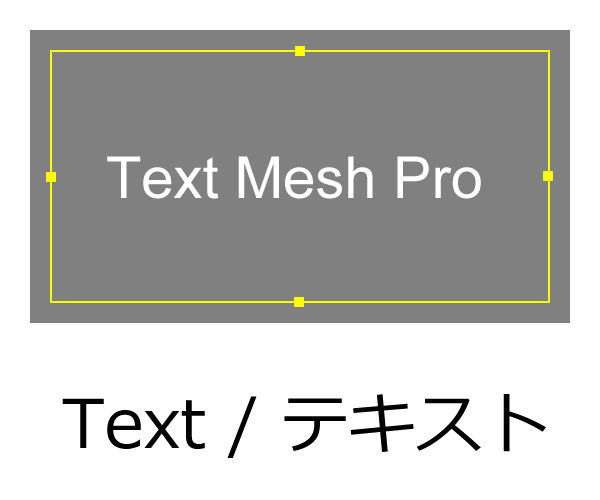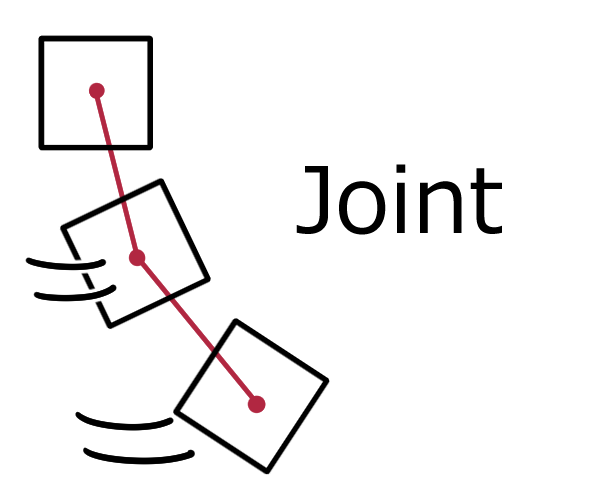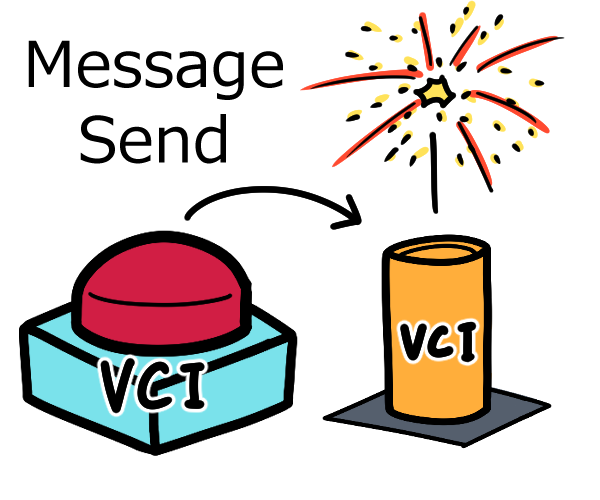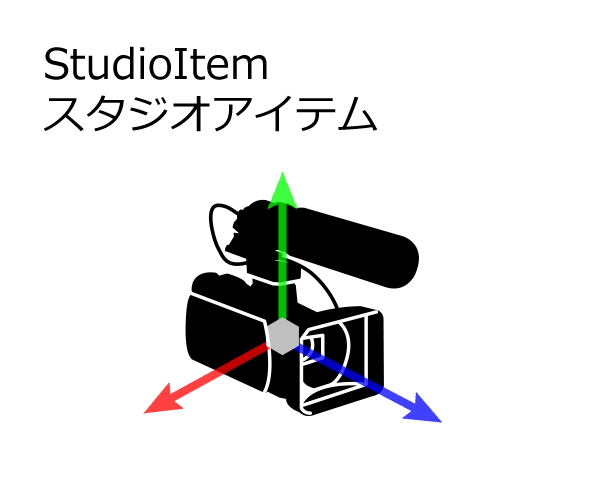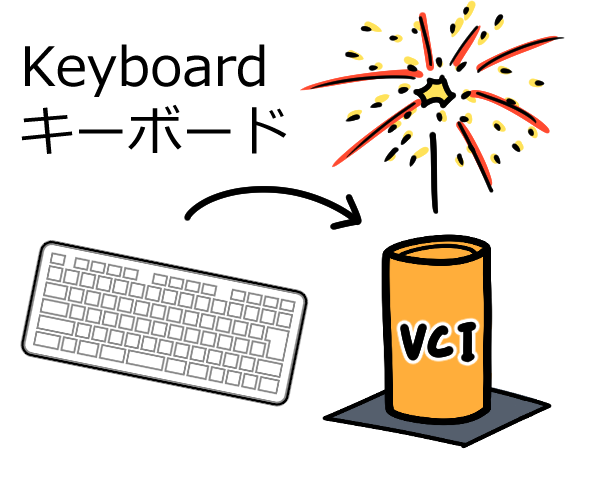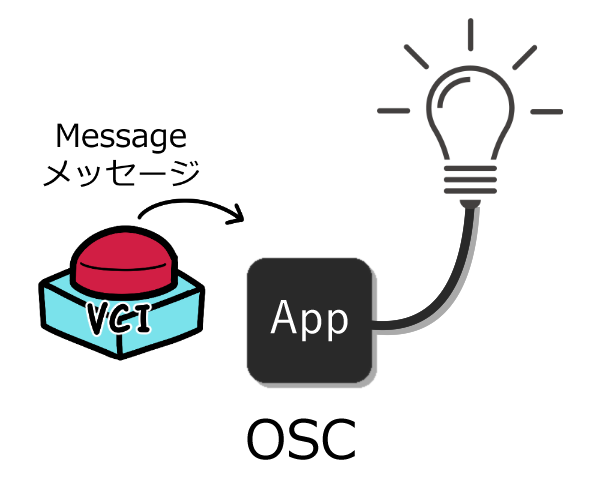User Tools
Site Tools
Sidebar
Table of Contents
What is possible with VCI
This page summarizes what is possible with VCI.
| Basic functions & Event functions | |
|---|---|
| Rigidbody & Collider | Grab |
| Touch | Use |
| Script | |
| Media | |
| Animation | Audio |
| Effect | Material |
| Text | Joint |
| Original functions | |
| Message feature | Receipt of broadcast comments |
| Control of studio items | Attachment features for items |
| Keyboard | |
Basic functions & Event functions
Rigidbody & Collider
Objects with a Rigidbody component attached will behave with physics.
A Collider component detects collision, which can be used as a trigger to execute scripts.
Rigidbody (Unity reference)
Collider (Unity reference)
* Details on VCI components
Grab
You can make items grabbable by configuring components in a SubItem.
You can also use grab as a trigger to execute scripts.
Media
Audio
You can play a sound by attaching an Audio component.
Also, you can control the play and the stop of the sound by script.
Joint
You can join items using Joint components.
You can replicate various behaviors of things like punching bag and pendulum.
Hinge Joint (Unity reference)
Use joint to create swinging items
Original functions
Message feature
VCI items can send and receive messages (communication) to each other.
In addition to the communication between items, you can also receive some messages from the system as well.
You can receive comment information from streaming services.