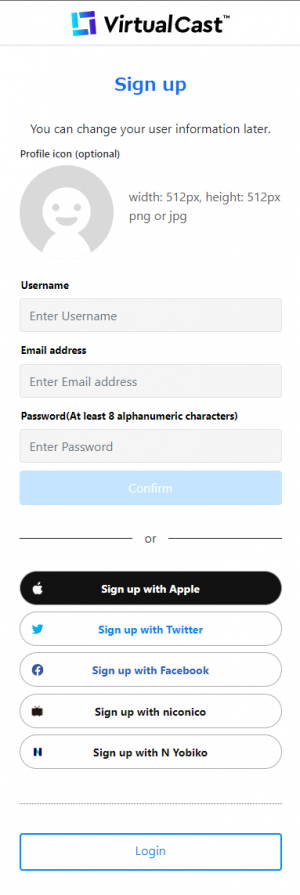User Tools
Site Tools
You are here: バーチャルキャスト公式Wiki TOP » VirtualCast Official Wiki Top » VirtualCast Account TOP » account » Create Account
This translation is older than the original page and might be outdated. See what has changed.
Sidebar
en:seed:account:make
Create Account
Create account from the link below.
By uploading VRMs (avatars) and VCIs (items) on VirtualCast, you can use them in various VirtualCast compatible services.
Steps to create an account
1. Open https://virtualcast.jp/en/register.
Enter required information, such as email, and click on [Confirm].
2. On the confirmation page, check that all the information is correct.
After agreeing to the Terms of Use, click on [Register] to complete.
You can change your icon later from your profile page.
en/seed/account/make.txt · Last modified: 2023/03/08 17:30 by pastatto