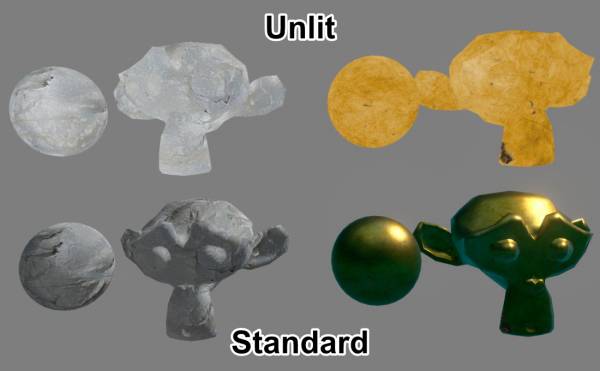User Tools
Site Tools
You are here: バーチャルキャスト公式Wiki TOP » VirtualCast Official Wiki Top » VCI TOP » overview » Materials available in VCI (Shader)
This translation is older than the original page and might be outdated. See what has changed.
Sidebar
en:vci:overview:material
Table of Contents
Materials available in VCI (Shader)
You can use the following shaders in VCI.
- UnlitShader
Summary
You can use three shaders in VCI: UniUnlit (Unlit), StanderdShader and Mtoon.
- UniUnlit(Unlit): Render the color of the texture as is without calculating shadows.
- MToon: the toon shader also used in VRM (avatar). It creates the anime look.
- StandardShader: Designed on physics based rendering. Good for realistic look.
For the detail on MToon, refer to the MToon reference.
As for the StandardShader, you cannot use all properties available as some of them are incompatible.
For the detail on setting up StandardShader, refer to StandardShader in VCI.
Limitation of StandardShader
- Exportable textures are BaseColor, Metallic, Normal, Occlusion and Emission
(Secondary map and height map are not supported). - Emission will not be applied properly unless the post-effect is enabled.
To enable the post-effect, you have to change the graphic quality setting in VirtualCast to “High”.
When to use which Shader
Pros of Unlit
- The process is very light in weight.
- It will not be affected by light source, so you can always keep a certain look.
(The unlit is good for objects that don't need any darkening such as texts) - For the immobile objects, you can directly bake shadows into the texture to render shadows with the least calculation.
Cons of Unlit
- Defeats the 3D feel of the object if a texture with a plain color or a pattern is used.
- Baking shadow on the texture of a moving object will result in unnatural look when the object is moved.
Or you have to manually draw shadow that doesn't look unnatural when moving. - The texture is rendered bright when a texture with high brightness is used.
Pros of StandardShader
- Looks realistic when the materials are set up properly.
- Shadow is rendered correctly when the light source item is moved.
- Dimming the light source will dim the material as well.
Cons of StandardShader
- Computationally demanding compared to Unlit
- As it is effected by the light source, the object may look unnatural based on how the light source is placed (placement, angle and strength).
- Not good for objects used for UI such as texts.
When to use MToon in VCI
- When you want to use UV-scroll (The only shader that supports UV-scroll… Expression of light using MToon * When creating a toon looking VCI * When you want to use a Matcap
en/vci/overview/material.txt · Last modified: 2023/02/09 21:58 by 54.36.148.20