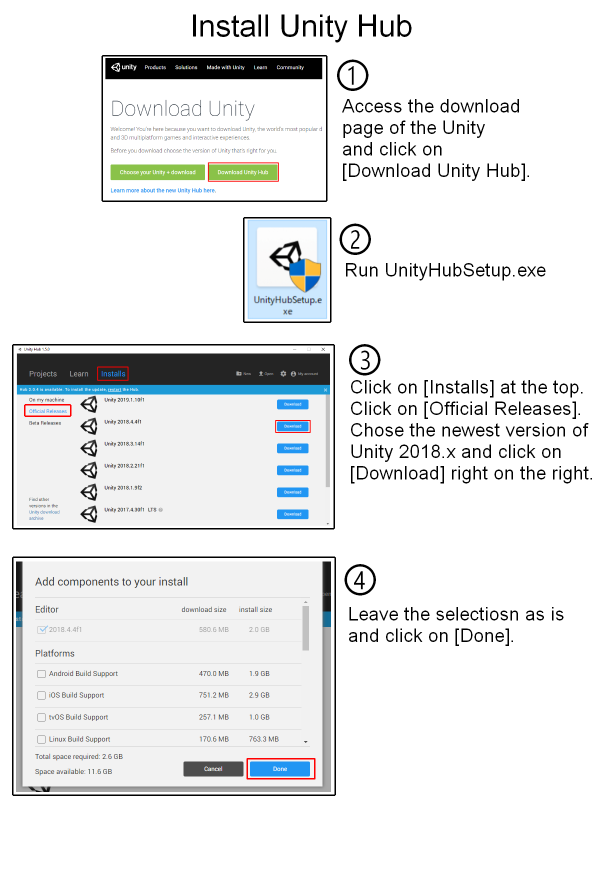User Tools
Site Tools
Sidebar
Table of Contents
Download & install Unity
There exist various versions of Unity as Unity is constantly evolving.
To manage various versions of Unities efficiently, you can use a tool called Unity Hub.
We recommend you to use UnityHub in addition to Unity itself.
How to download and install (Figure)
- Go to Downlad Unity and click on Download Unity Hub.
How to download and install (Text)
1. Go to https://unity3d.com/get-unity/download and click on [Download unity Hub].
2. Run UnityHubSetup.exe you just downloaded and install Unity Hub.
3. Launch UnityHub and open [Installs] from the top. Click on [Official Releases] from left side-bar. Select a version of Unity to install and click on [Download].
Note: Any 2018.x.xx version will work, as of June 2019. Select the latest version from 2018.x.xx versions.
4. Click on [Done] to add the selected version of Unity.
After the installation is completed, you can create a new project from [Projects] tab.