User Tools
Site Tools
Sidebar
Studio [Steam Settings]
Settings are set from the title, this page is the studio setting.
Macimum room capacity
Sets the number of people who can enter when Boot mode is the default.
The default setting is 4 people.
It can be set from a minimum of 2 to a maximum of 16 people.
Macimum number of directviewers allowed
Sets the number of people who can enter when Boot mode is the directview mode.
Specifying a number of 0 persons is equivalent to not allowing entry.
The maximum number of people is 6.
Enable the chroma key for display
Some preset items can be made transparent by chroma key composition.
For the setting of the chroma key itself, use Laser Pointer [Studio] to change the HSV to be used as the chroma key.
The setting is applied per user, if you need your guests to have the same setting, you must ask them to set it for themselves.
Applies chroma key composition to the display item.
Enable the chroma key for external input monitor
Applies chroma key composition to the External Input Monitor [Studio] item.
Enable texture cache
Usually, images used for Whiteboard [Studio] / Cue card [Studio] are downloaded each time they are loaded, but they can be loaded at high speed when reloaded by saving them in a cache.
* However, once saved in the cache, the image data is not read from the URL, so even if the URL image is changed, the first image saved in the cache is displayed.
Item highlight effect
Set whether to highlight items when you touch them.
Uncheck the box below to highlight it.
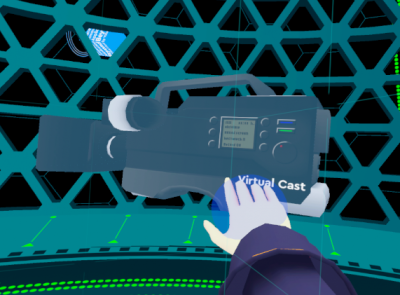
Chroma key studio
Chroma key studio color can be set from three colors: green, blue and black.

