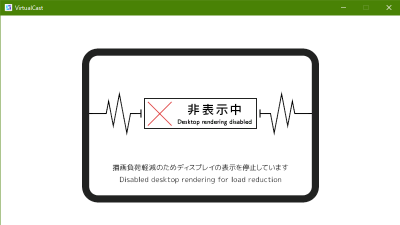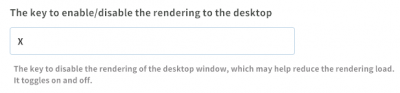User Tools
Site Tools
This translation is older than the original page and might be outdated. See what has changed.
Sidebar
en:virtualcast:setting:control:desktop_suspend
Disabling desktop rendering [Steam Settings]
You can switch off the image rendering on the desktop window with a keyboard. This may help reduce the rendering load for the PC. By default, the X key is assigned to this switching feature, but you can change the key assignment in the settings screen as well.
While the desktop rendering is disabled, the image below will be shown on the desktop window:
Press the key again to restart the rendering.
Basic Settings
en/virtualcast/setting/control/desktop_suspend.txt · Last modified: 2023/02/27 20:09 by pastatto