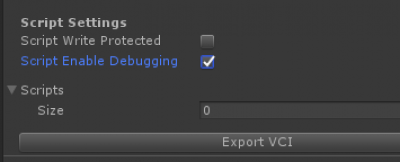User Tools
Site Tools
You are here: バーチャルキャスト公式Wiki TOP » VirtualCast Official Wiki Top » VCI TOP » VCI update log » VCI update on Virtual Cast 1.6.2a
en:vci:updatelog:1.6.2a
VCI update on Virtual Cast 1.6.2a
Reload of a script will be disabled by default
It doesn't have any effect if you are just using items. There is an effect on the feature to reload the change in the script while Virtual Cast is running.
Following features will be disabled by default.
- Create VCI folder when loading a VCI.
- When loading a VCI, copy the scripts written in VCI to VCI folder/_main.lua.
- Observe the updates of the target VCI folder/main.lua and reload it when updated
The VCI folder exists in the following path.
C:/Users/__USER_NAME__/AppData/LocalLow/infiniteloop Co,Ltd/VirtualCast/EmbeddedScriptWorkspace/__VCI Folder__
To enable the features above, tick on the following checkbox and export the VCI again.
Bug fix
Fixed the issue: When a SkinnedMeshRenderer and a VCISubItem is attached to the same GameObject, the SkinnedMeshRenderer does not render.
Background VCI
- Now a script can be run on background
- Now a background VCI can have SubItem, Joint, Audio, Attachable, etc.; just like normal VCI items.
en/vci/updatelog/1.6.2a.txt · Last modified: 2019/10/17 17:33 by h-eguchi