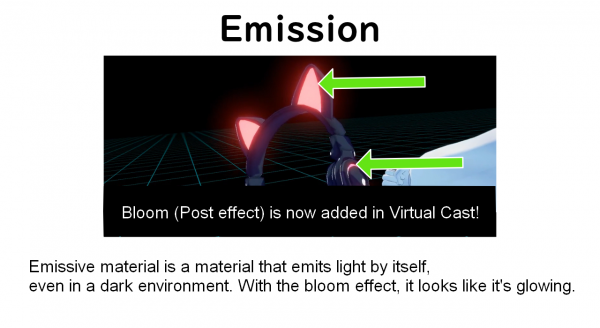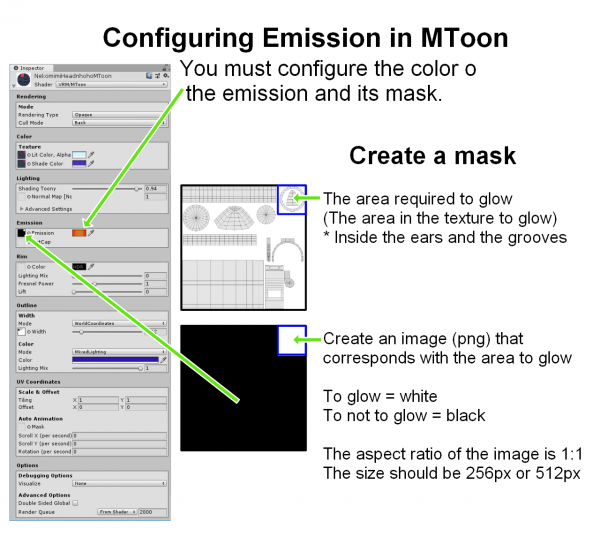User Tools
Site Tools
Table of Contents
Use emission to create glowing object with MToon
In VirtualCast 1.6.1a update, post effects and support for MToon in items (VCI) were added.
In this page, we will explain how to create a glowing item (configuring emission).
What is emission?
Objects with emission configured will emit light by themselves, which means they do not get dark in a dark environment.
(Their brightness don't decrease in dark environment)
Therefore, they look like they are glowing after a bloom effect is added on to them.
Post effects and support for MToon in items (VCI) are added in a VirtualCast update,
which allows you to create glowing items.
Configuring emission in MToon
To use emission in MToon, specify the color and the mask in the [Emission] settings.
A mask is a black and white (or grayscale) image that specifies the show/hide information of certain areas.
The mask corresponds with the texture UV coordinate. So for the headphone in this example…
prepare an image that is white on the inside of the cat ears and the grooves, and the rest of the image, black.
For the mask (texture), generally, use an image with 1-by-1 square dimension and the resolution of a number that is a power of two.
256px or 512px will work in most cases. However, for detailed patterns, a mask with a higher resolution could be used.
Example file
nekomimiheadnhoho.zip
* MToon is not included. Please install the VCI package separately.
https://seed.online/items/1995cc5aaf07be7425f8b15f9b086bd8d0910d0686c6e8c18abc34f56fb9d494