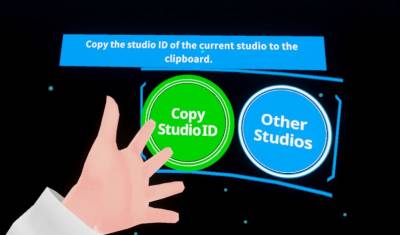User Tools
Site Tools
Sidebar
Table of Contents
How to make your studio accessible by other users
By making your studio accessible, you can invite other users to your studio by sharing the studio ID.
* Conditions to make your studio accessible have been changed from version 2.0.5c.
Offline Studio and Online Studio
A studio connected to the network is called an online studio; a studio that is not connected is called an offline studio.
The first studio you enter right after launching VirtualCast is an offline studio.
Since offline studios are not accessible by other users, you have to make your studio online to make it accessible.
By turning your studio into an online studio, you can acquire the studio ID for your studio.
Steps
1
Enter your studio
After starting VirtualCast, change the [Initial destination] to [My studio] and click [Start].

2
Create an online studio
After entering your studio, open the ring menu and select [Studios] > [Create Studio].
When you create a studio, you will automatically be brought into an online studio.
Other users can visit your studio after you have created the studio.

3
Sharing the studio ID\
After creating a studio, open the ring menu once again and select [Studios] > [Copy Studio ID].
You can invite other users to your studio by sharing your studio ID.
For information on how to visit studios hosted by others, please refer to How to get the studio ID of the studio you want to visit.