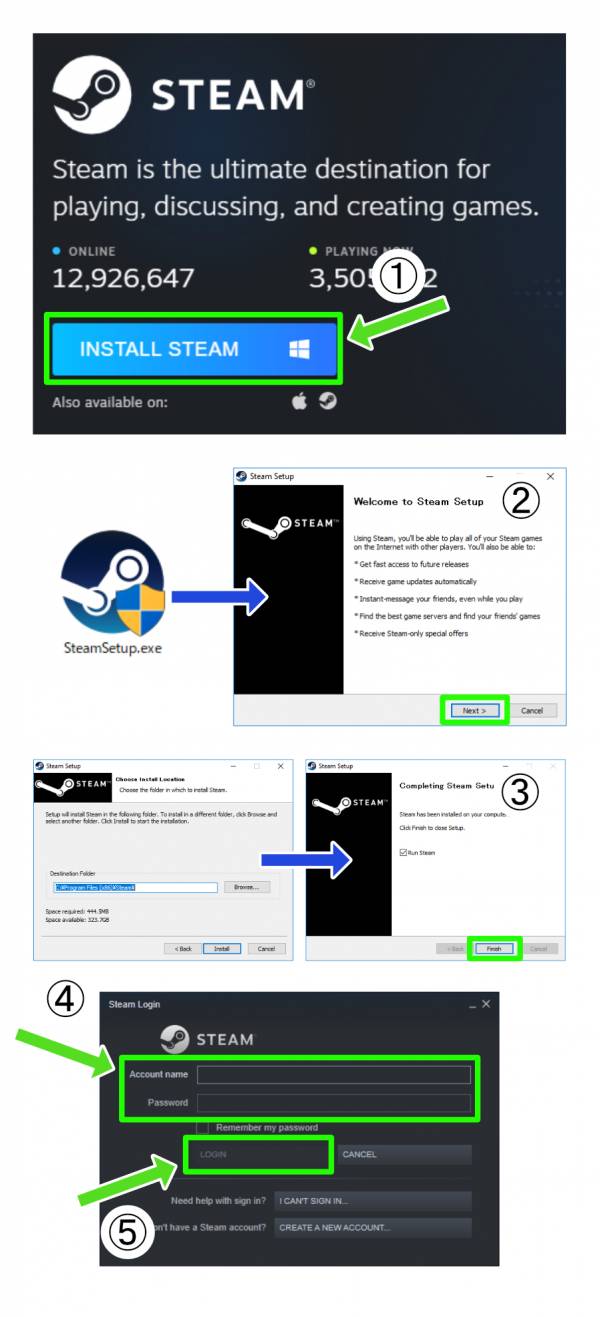User Tools
Site Tools
You are here: バーチャルキャスト公式Wiki TOP » VirtualCast Official Wiki Top » VirtualCast TOP » setup » Install STEAM client
This translation is older than the original page and might be outdated. See what has changed.
Sidebar
en:virtualcast:setup:steamclient
Install STEAM client
After the update on 29th July 2019, distribution of VirtualCast software is integrated into STEAM.
To use VirtualCast, you need to use a PC game distribution platform called STEAM.
Install STEAM client
- If you have not created a STEAM account, create it by following this instruction:
Create a STEAM account
- Go to STEAM Client Install page.
- Click on [INSTALL STEAM] to download SteamSetup.exe
- Double-clicking on SteamSetup.exe will launch the setup wizard.
Click on [Next] to proceed with the installation - Follow the instructions in the wizard to complete the installation then click [Finish]
- Upon clicking the [Finish] button, [Steam Login] window launches.
Type in your STEAM account name and the password. Then click [LOGIN].
- For support on STEAM client itself, refer to following page:
Steam Support
en/virtualcast/setup/steamclient.txt · Last modified: 2021/06/29 16:42 by t-daihisa