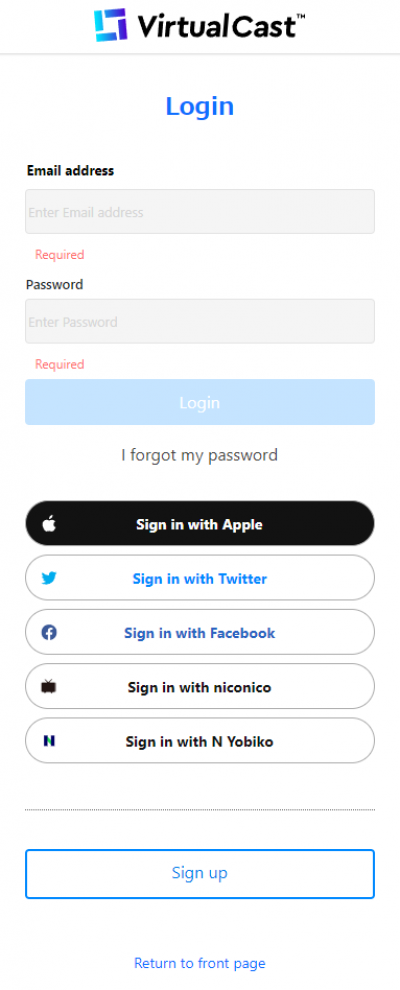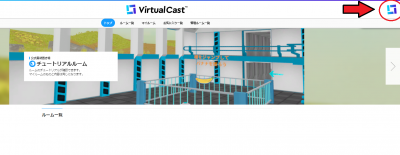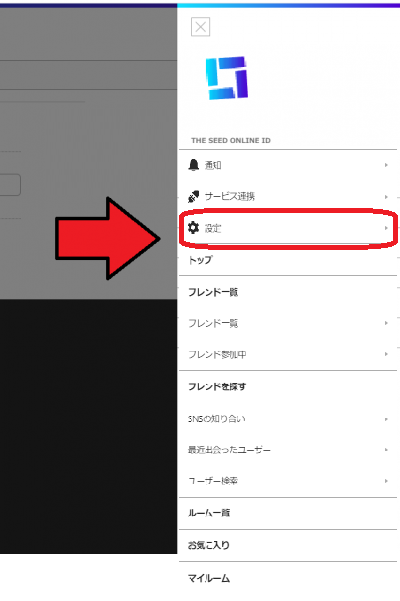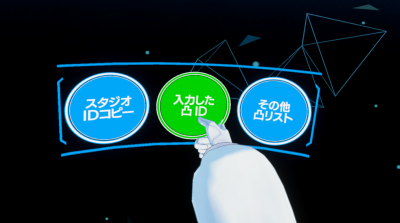User Tools
Site Tools
You are here: バーチャルキャスト公式Wiki TOP » VirtualCast Official Wiki Top » VirtualCast TOP » Room » web » Reserving destination
en:virtualcast:room:web:reservation
Table of Contents
Reserving destination
You can reserve a destination studio from a browser.
The feature to reserve a room is under development.
By specifying a destination from the web, you can move to the specified studio without restarting VirtualCast.
To use the destination reserve feature, you must have connected account.
How to reserve
1. Login to VirtualCast
If you already have an account, access https://virtualcast.jp and login.
If you do not have an account, Create Account.
How to visit
2. Select the ID you have specified.
* [Specified Destination ID] doesn't appear on the ring-menu if you haven't specified a destination studio ID on the web or the title screen.
If you can't find the ID you entered, make sure that the destination studio ID is entered correctly.
en/virtualcast/room/web/reservation.txt · Last modified: 2023/08/31 16:49 by pastatto