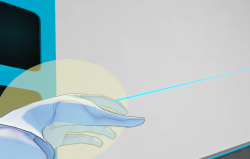User Tools
Site Tools
You are here: バーチャルキャスト公式Wiki TOP » VirtualCast Official Wiki Top » VirtualCast TOP » Room » Context Menu [Room]
This translation is older than the original page and might be outdated. See what has changed.
Sidebar
en:virtualcast:room:contextmenu
Context Menu [Room]
Pressing the menu button while touching a item will bring up the context menu.
If you open a context menu for a visitor, you can see his/her name.
| Menu | Description | |
|---|---|---|
| Icon | FriendRequest | Friend request to the item owner |
| PublicRooms | Item owner's public room | |
| ProductInformation | Displays information about the item | |
| IndividualVolume | Adjust item volume | |
| Lock | Lock items in space | |
| Unlock | Unlock | |
| Lifespan | Change the life of the item | |
| ObjectRotationType | Snap | Change item to snap rotation |
| Smooth | Change item to smooth rotation | |
| Delete | Remove items from room | |
| Reload | If item is updated, reload | |
en/virtualcast/room/contextmenu.txt · Last modified: 2023/02/14 20:26 by pastatto