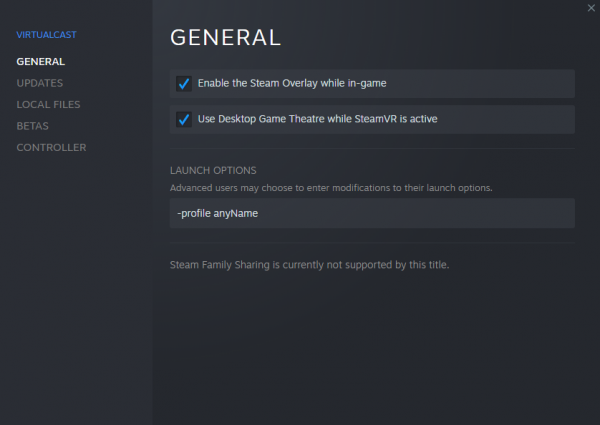User Tools
Site Tools
This translation is older than the original page and might be outdated. See what has changed.
Sidebar
en:virtualcast:operation:start_with_profile
Table of Contents
Launch VirtualCast with a specified profile
This article explains how to specify VirtualCast's launch profile in Steam.
What is the profile feature
The profile feature allows you to keep and manage multiple save data, account integration information and settings on a single PC. You can create as many profiles as you want by giving them unique names.
* This feature is available from 2.0.5a and newer
Specify a profile to launch VirtualCast with
en/virtualcast/operation/start_with_profile.txt · Last modified: 2021/04/22 18:37 by h-eguchi