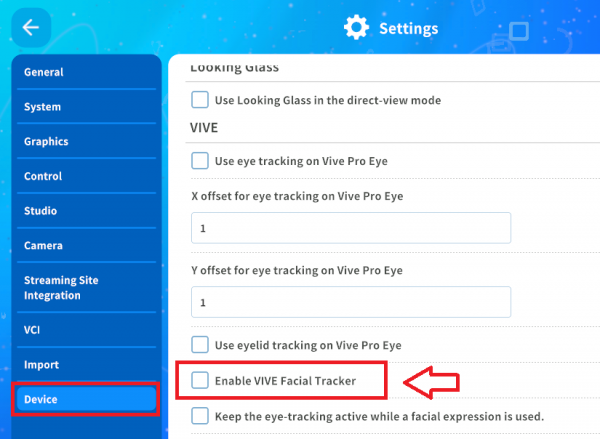User Tools
Site Tools
You are here: バーチャルキャスト公式Wiki TOP » VirtualCast Official Wiki Top » VirtualCast TOP » Controller TOP » VIVE Facial Tracker
en:virtualcast:controller:facial-tracker
VIVE Facial Tracker
You can use VIVE Facial Tracker to track the movement of the mouth.
* To apply the mouth movement to any VRM format models, VirtualCast combines five BlendShapes (A, I, U, E and O) from the preset BlendShapes of the VRM format to create corresponding mouth shapes.


As a prerequisite, you need to have SR_Runtime installed and the lip module must be recognized properly.

* When the lip module is recognized.
Settings in Virtual Cast
You need to change a setting from the settings in the title screen.
Turn on the check box: [Device] > [VIVE] > [VIVE Facial Tracker].
When everything is set properly, the lip module will be activated during the calibration and the tracking of the mouth will start.
en/virtualcast/controller/facial-tracker.txt · Last modified: 2021/04/15 16:13 by h-eguchi