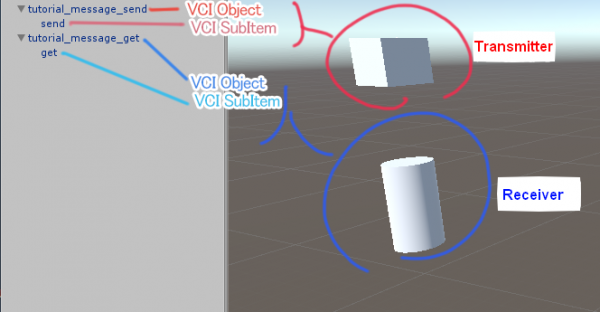User Tools
Site Tools
Exchange variables between multiple VCIs
Example data
Transmitter: https://virtualcast.jp/products/6bed6503ff44d229df6225ff45534fd7e1f04b1d307d8c319fea7899d14bf7f2
Receiver: https://virtualcast.jp/products/84144a282ddc1eb0be1de580cb69357b7d602db74c430e9b5da1f432a984ee4f
Unitypackage
From VCI v0.17, vci.message is implemented which allows transmission and reception of messages in VCI.
This allows for the exchange of variables between multiple VCIs.
In this example, we will create two VCIs, transmitter and receiver, to demonstrate the communication of messages.
onUsing the transmitter VCI will send a message, which triggers a process in the receiving side if the set condition is met.
In this example, the receiving cylinder VCI will jump with upward velocity when it receives a message.
For the detailed information on vci.message, refer to:
VirtualCast1.5.4a VCI更新
- send.lua
function onUse(self) -- Message name: MSG_NAME -- Content of the message: 1 vci.message.Emit("send_box_state","addforce_on") end function onUnuse(use) -- Message name: MSG_NAME -- Content of the message: 1 vci.message.Emit("send_box_state","addforce_off") end
- get.lua
local sub = vci.assets.GetTransform("get") function onMessage(sender, name, message) -- The sender is in a table structure The information of the VCI that executed the vci.message.Emit function -- { -- type: "vci" -- name: "name of the vci" -- } -- In the future, the sender will have new messages implemented for k, v in pairs(sender) do print(k .. ":" .. v) end print(name) print(message) if name=="send_box_state" and message=="addforce_on" then print("forceon") sub.AddForce (1000*sub.GetUp()) end end -- When ''vci.message.Emit'' is executed in studio, the onMessage function is called vci.message.On("send_box_state", onMessage)