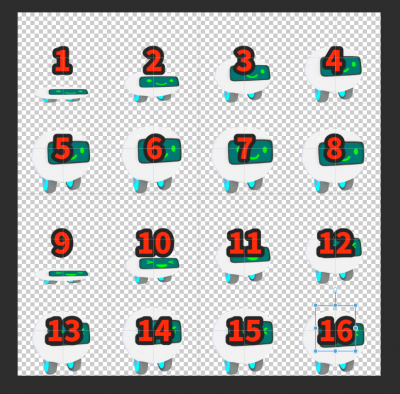User Tools
Site Tools
You are here: バーチャルキャスト公式Wiki TOP » VirtualCast Official Wiki Top » VCI TOP » List of VCI examples » material » Flip book animation
This translation is older than the original page and might be outdated. See what has changed.
Sidebar
en:vci:sample:material:uvanimation
Flip book animation
This example is an advanced application of the “Switching signage” example.
A poster that changes texture when used
It automatically shifts the tiled texture to create a flip-book like animation
The UV assigned to the model is a single cell of the 4-by-4 matrix texture.
(To set the UV, use 3D modeling software like blender and Maya)
As shown in the image below, prepare a 4-by-4 texture and use
vci.assets._ALL_SetMaterialTextureOffsetFromIndex to shift the UV offset.
The same change can be done using vci.assets._ALL_SetMaterialTextureOffsetFromName which specifies a Material by its name.
The material in the example can be specified by the name “v”.
The number is counted up from left to right and top to bottom
- main.lua
local assets = vci.assets local count = 0 local timecount=0 --Synchronization management using a sync variable if vci.state.Get("COUNT") then count = vci.state.Get("COUNT") end --The total number of switchable textures... This time its 4x4 local TOTAL = 16 -- The number of separation in vertical and horizontal directions: 4 function SetTextureOffset( count ) local offset = Vector2.zero -- y shift local Yshift = math.floor(count / 4) offset.y = -(1/4) * Yshift -- x shift local Xshift = count % 4 offset.x = (1/4) * Xshift assets._ALL_SetMaterialTextureOffsetFromIndex(0, offset) end SetTextureOffset(count) --use the update as the updateAll result in duplicate processing between users function update() timecount=timecount+1 --Flip the image in how many frames if timecount>3 then anim() timecount=0 end end --Proprietary function function anim() if count >= TOTAL then count = 0 else count = count + 1 end vci.state.Set("COUNT", count) SetTextureOffset(count) end
en/vci/sample/material/uvanimation.txt · Last modified: 2023/10/02 20:52 by pastatto