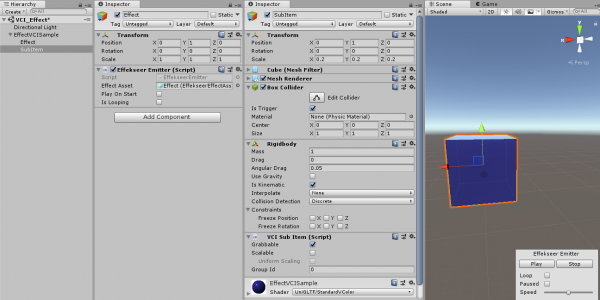User Tools
Site Tools
This translation is older than the original page and might be outdated. See what has changed.
Sidebar
en:vci:sample:effect
Table of Contents
Playing effect with VCI script
Example data
Configuration of objects and components
VCI Script
The basic way to use is to store the effect in a variable with vci.assets.GetEffekseerEmitter(“Name of an object with an effect attached”) and call the effect from the variable.
Refer to Effekseer (VCI script) for information on other VCI script.
The example can be used from EffectSample.
- main.lua
-- Effects are acquired by specifying a name of GameObject with the effect component. -- Store the effect attached to the GameObject named "Effect" in a variable "eff" local eff = vci.assets.GetEffekseerEmitter("Effect") local toggle = false function onUse(use) -- Play the effect when the SubItem is being Used if use == "SubItem" then -- Reverse the toggle toggle = not(toggle) if toggle == false then -- Play the effect stored in the eff eff._ALL_Play() --Print the effect name being played print("Played an effect"..eff.EffectName) end if toggle == true then -- Stop the effect stored in the eff eff._ALL_Stop() --Print the effect name being stopped print("Stopped an effect"..eff.EffectName) end end end
en/vci/sample/effect.txt · Last modified: 2023/05/11 20:16 by pastatto