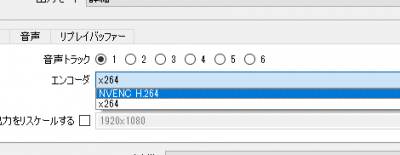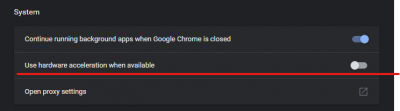User Tools
Site Tools
This translation is older than the original page and might be outdated. See what has changed.
Sidebar
en:tips:faq:trouble_clientdown
Table of Contents
Troubleshooting|VirtualCast fails when using streaming software
As VirtualCast itself heavily uses GPU power, using another application that utilizes GPU simultaneously may cause VirtualCast to fail.
1. Change the encoding format of the stream from NVENC (GPU encode) to software encode
Change the encoding of the streaming software to software encode
(To be specific, don't use NVENC instead use x264)
2. Avoid running applications that use hardware acceleration simultaneously
3. Preserve enough memory. Set the virtual memory properly
It could be due to insufficient memory. We've seen a case where turning on Windows' virtual memory on and setting it properly solved the problem.
en/tips/faq/trouble_clientdown.txt · Last modified: 2021/06/30 16:42 by t-daihisa