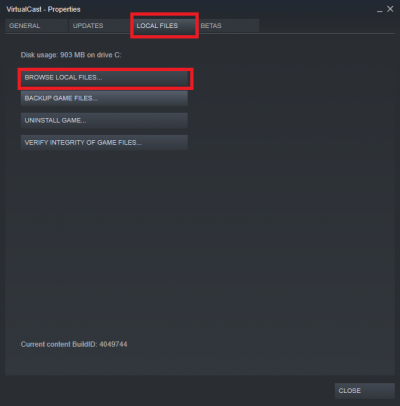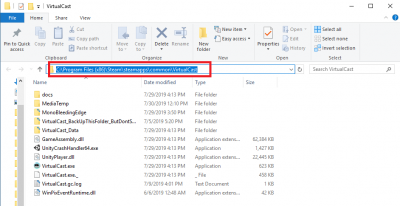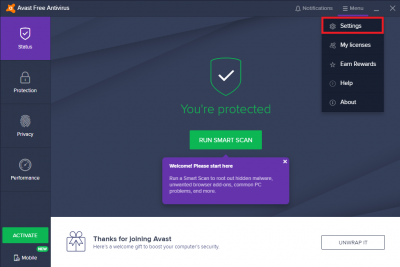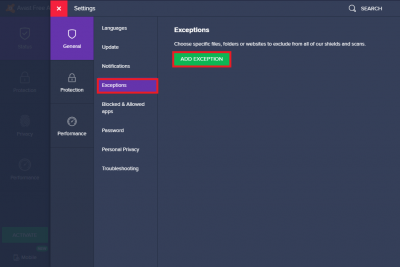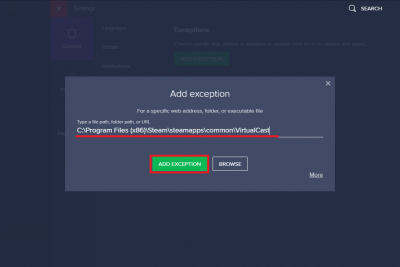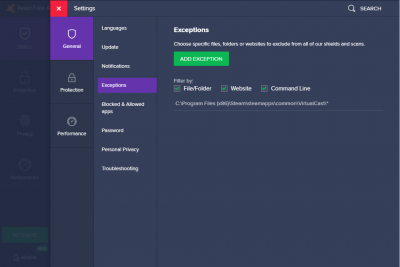User Tools
Site Tools
Troubleshooting | If Avast prevents Steam from launching VirtualCast
Some anti-virus software (e.g., Avast) may prevent VirtualCast from launching.
If this is the case, use the steps shown below as a reference to exempt the VirtualCast install folder from virus check.
* The images shown here are for the free version. But it is the same for the premium version as well.
Other anti-virus software have similar functionality.
Open the Steam library and right-click on VirtualCast to open the Properties page.
Open the [LOCAL FILES] tab, and click on [BROWSE LOCAL FILES…].
Click on the address bar of the Explorer and copy the path of the VirtualCast directory.
Launch Avast from the icon on the desktop or on the taskbar.
From the Menu, click on [Settings].
In the [General] tab, select [Exceptions] from the sub category and click on [ADD EXECPTION].
Paste the path to the VirtualCast directory and click on [ADD EXEPTION].
When the path is successfully added, it will be shown as below.