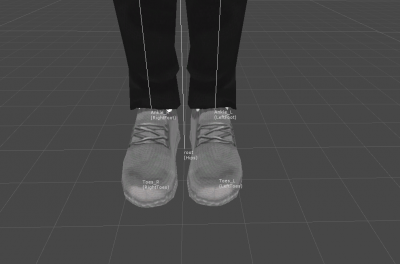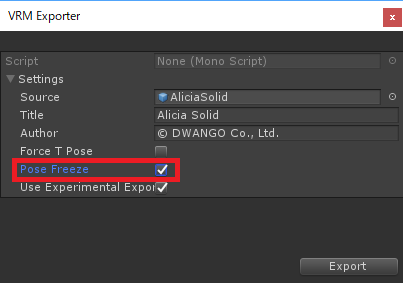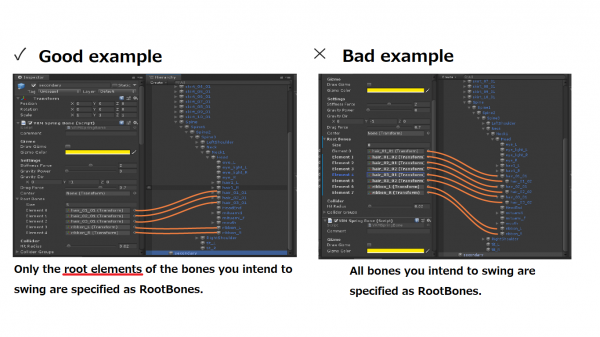User Tools
Site Tools
Studio|Model is not displayed correctly or the model is corrupt
When your model is not displayed correctly, the following could be the reason for it.
1. Bone structure in the model data (VRM file) is incorrect
Make sure the VRM model data is correctly set up.
We've seen many models with their hip bone being around the feet.
(This is common in models just converted from MMD)
2. Pose Freeze not executed when the VRM was exported
3. VRMSpringBone is set incorrectly
If unintended penetration or trembling occurs with swingable objects,
the case could be due to Pose Freeze not executed during VRM Export
or RootBone setting for VRMSpringBone being configured inproperly.
4. Problem in VirtualCast
If the structure configuration mentioned above is correct but the model is still not displayed correctly, it could be due to malfunction of FastSpringBone.
Try turning off the FastSpringBone feature.
If your model is not displaying correctly: The final check (How to disable FastSpringBone feature)
It would help us a lot if you could report the issue to VirtualCast Steam Community in either case, the method mentioned in the article solved the issue or not.