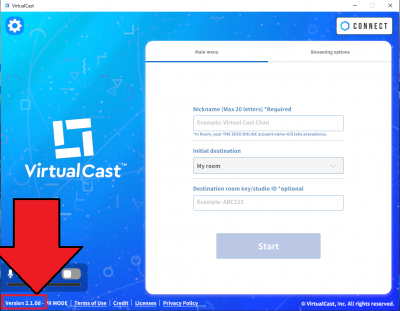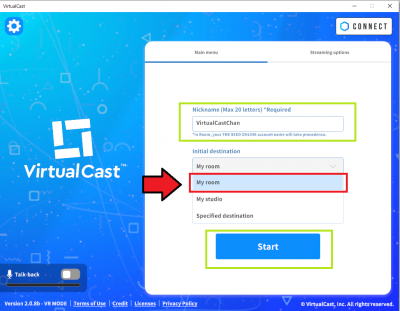Table of Contents
Hatsune Miku “Magical Mirai” 10th Anniversary in MIKU LAND
This page contains information about the event “Hatsune Miku “Magical Mirai” 10th Anniversary in MIKU LAND”.
Period
2022.
8.12(Fri) - 8.14(Sun)
9.2(Fri) - 9.4(Sun)
For more information, please visit the official MIKU LAND page.
What is Hatsune Miku “Magical Mirai” 10th Anniversary in MIKU LAND?
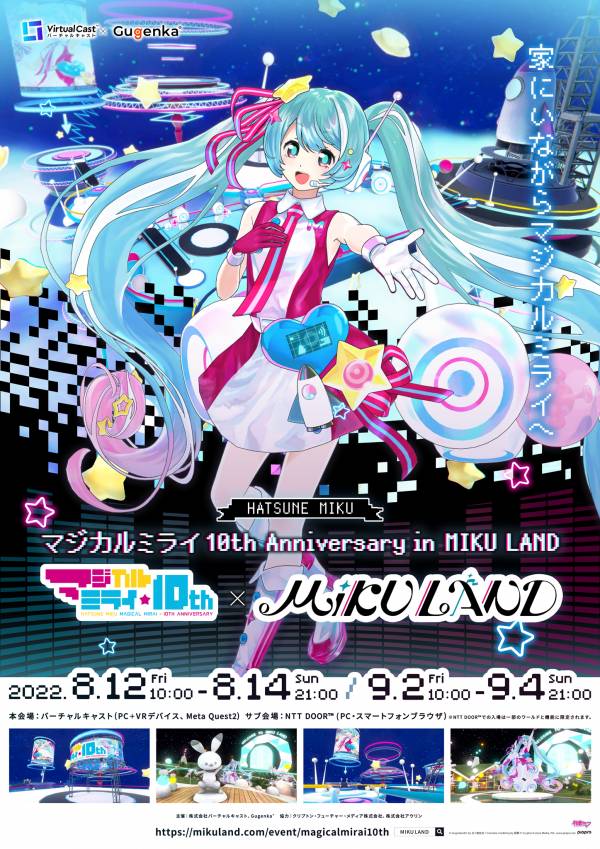 Using VR headset, you can experience MIKU LAND in VR.
Using VR headset, you can experience MIKU LAND in VR.
For details, please refer to the official MIKU LAND page.
How to get to the venue[For Steam Edition]
1. Start VirtualCast
If you have not yet installed VirtualCast, follow the instructions for downloading Virtual Cast to install and run it.
When you start Virtual Cast, make sure that you are running latest version.
2. Press the “Start”
Enter your nickname and select My room for the initial destination.
If you are connected to THE SEED ONLINE, your nickname will be THE SEED ONLINE's name, not the one on the title screen.
In order to purchase items in the venue, please see the following pages.
3. Move to the event room
Enter My room and after it's loaded, open the menu.
From the menu, select Rooms > Recommemded and choose the desired destination.
If you couldn't find Rooms > Recommemded in the menu, you might have entered a studio rather than a room.
In that case, select Room > My room in the menu and go to your room from the studio.
How to get to the venue[For Quest Edition]
For the Quest Edition, Meta Quest2 is the recommended device.
The original Meta Quest is not fully supported.
1. Download VirtualCast
The Quest Edition is released in the Japanese Oculus store. https://www.oculus.com/experiences/quest/4174249979259348
2. Move to the event room
Enter My room and after it's loaded, open the menu.
From the menu, select Rooms > Recommemded and choose the desired destination.
For more information
Please refer to the official Miku Land page for more information about different venues.
Official MIKU LAND page.