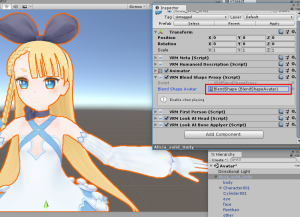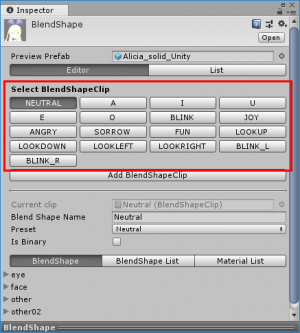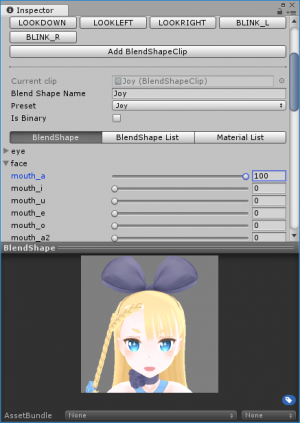Configure blend shape on VRM
You need to configure blend shape to use facial expression and lip-sync in VRM.
For detailed specification on VRM, refer to BlendShape Setting.
On the object you created VRM metadata for, you should see a component called “VRM Blend Shape Proxy” attached to it. On the component, double-click on “BlendShape”.
Under “Select BlendShapeClip,” you will be presented with a list of facial expressions and mouse and eye motions you can specify.\\Click on a blend shape you want to specify.
In this tutorial, we will specify four expressions below:
- JOY
- ANGRY
- SORROW
- FUN
For detail on other mouse and eye blend shapes, refer to VRM: BlendShape preset.