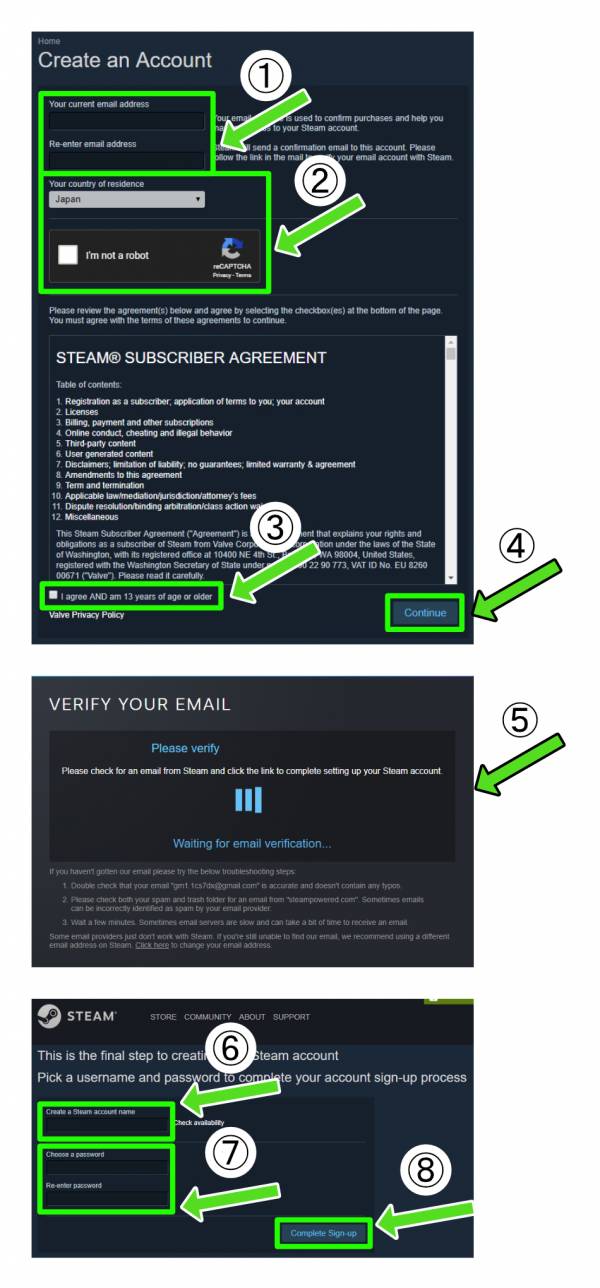Create a STEAM account
After the update on 29th July 2019, distribution of VirtualCast software is integrated into STEAM.
To use VirtualCast, you need to use a PC game distribution platform called STEAM.
Create a STEAM account
- Access Create an Account
- Enter email address
- Choose your country of residence. Check the “I'm not a robot” box
- Confirm your age
* You must be 13 or older. - Click on [Continue]
- After clicking on the [Continue], you will be directed to “VERIFY YOUR EMAIL” page.
Open your email inbox and find the email from STEAM. Follow the instructions in the email. - On the page you opened through the email, enter your account name of preference
* Choose a name that you have no problem with it being public. - Enter a password to use for the STEAM login
- Click on [Complete Sign-up] and you are done with creating the account.
- If you have not installed STEAM client, install it by following this instruction:
Installing STEAM client