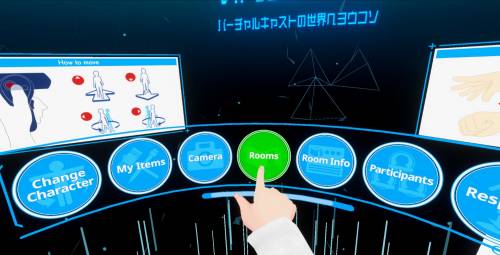Table of Contents
Public Rooms
You can publish your Room to make it available to anyone at any time. You can visit public Rooms published by other users too.
*Even when the Room is private, you can still visit there using “Room key” or selecting it from “Favorites.
Visiting public Rooms
Browsing public Rooms
In addition to browsing public Rooms from the menu in VirtualCast, you can browse public Rooms on our website as well.
Publishing your room
To publish your Rooms, go to Public Room List (Japanese) and log in with your account.
If you do not have account, you have to make one.
After logging in, click on the icon to select your Room, and from the Room details page, you can publish the Room.