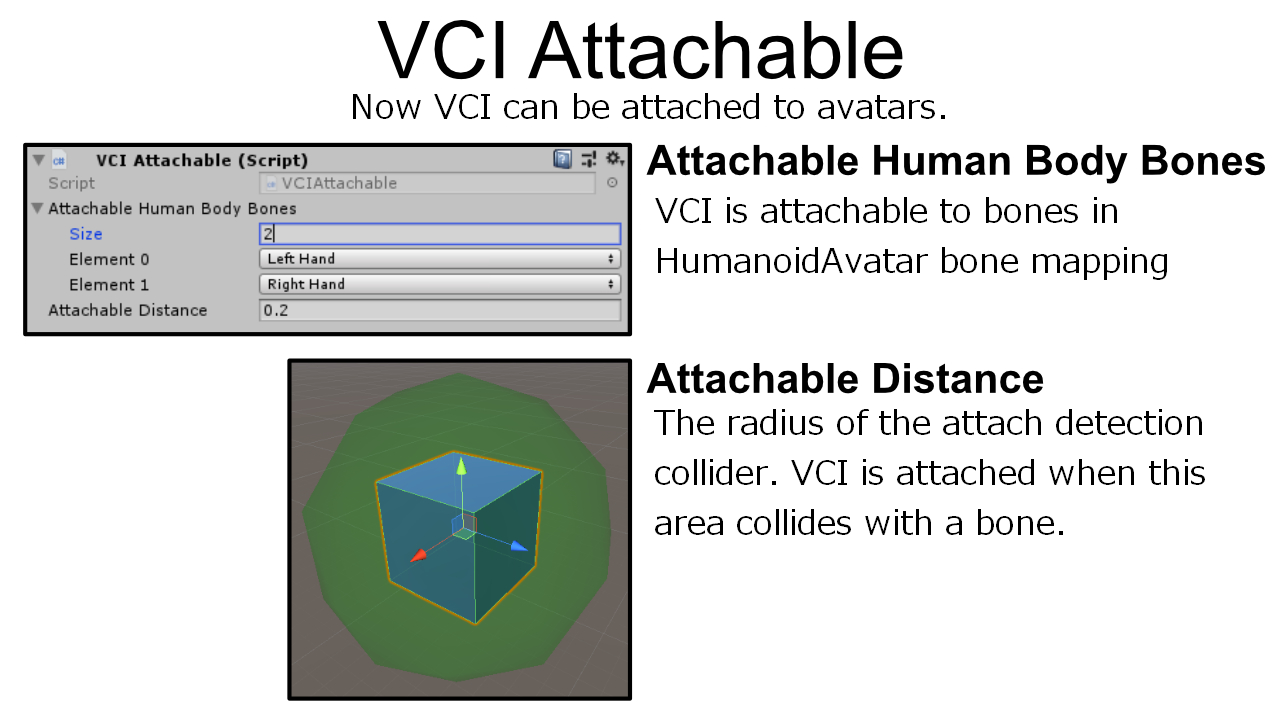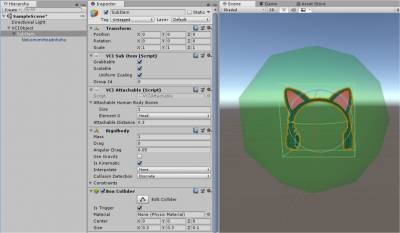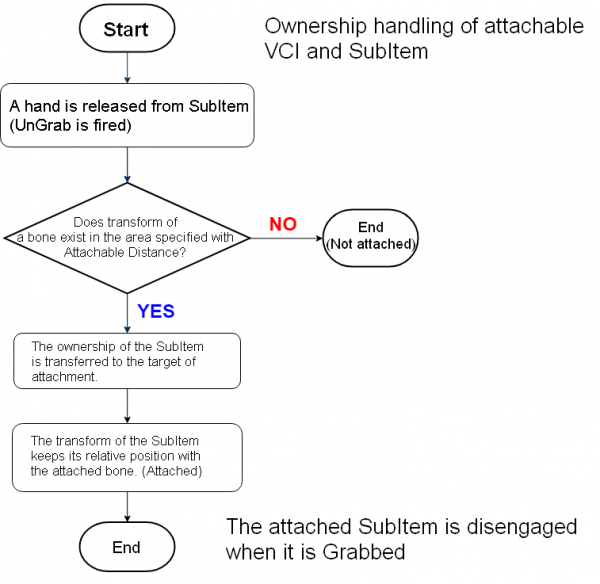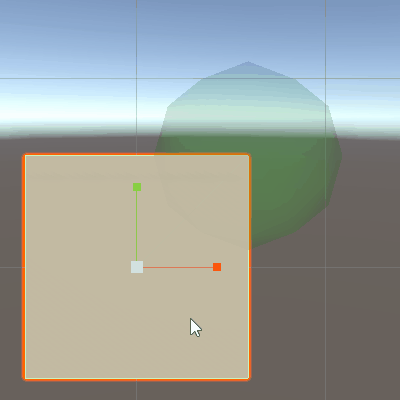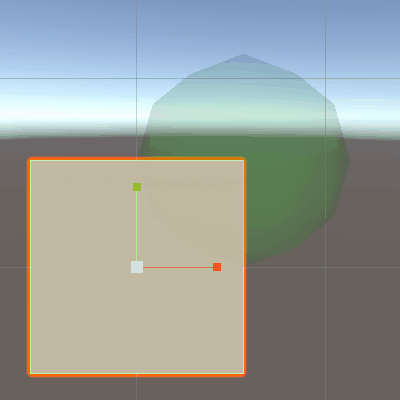Table of Contents
VCI Attachable (VCISDK)
VCI Attachable component allows you to attach a VCI on an avatar.
When a VCI is attached, the VCI will retain the relative position to the attached bone.
Attachable places correspond to bone mapping listed in Unity Humanoid Avatar.
Component Image
VCI Attachable
| Property | Feature | VC version |
|---|---|---|
| Attachable Human Body Bones | List of bones considered as targets of attachment. List of attachable bones conform to Humanoid Avatar. | |
| Attachable Distance | The range of detection for the attachable VCI. The range is specified in radius (m). | |
| Scalable | When checked, the scale of the attachable area changes in sync with the scale of the SubItem | 1.9.3e and later |
| Offset | Specify the center of the attachable area | 1.9.3e and later |
Object configuration
- Attach VCIAttachable to the same object as SubItem.
- Recommended settings (The settings below will make an object freeze in the air)
- Rigidbody … UseGravity: disabled Is Kinematic: enabled
- Collider … Is Trigger: enabled
Specification
- List of attachable bone corresponds to Humanoid Avatar.
- If any of the target bone exists in the range of “SubItem's Transform + Distance” at the time of ungrab, the item will be attached.
- When you set RightHand and LeftHand as the attachable bones,
passing an item from one hand to the other will switch the attaching hand.
Change in the ownership of SubItem
When an attachable VCI is attached to someone by another person,
the ownership of the VCI is passed to the receiver automatically.
When attaching was not successful, the ownership of the SubItem will remain with the grabbed user as usual.
Behavior of Scalable and Offset
The behavior of VCIAttachable when the Offset is set to the upper-right of the cube. When the Scalable is checked, the attachable area scales in sync with the size of the SubItem. The Offset always moves in sync with the size of the SubItem. When the Scalable and Offset is not specified, it behaves the same as in the old versions.
Scalable: Off
Scalable: On