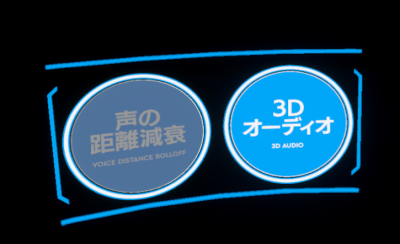Table of Contents
Studio Settings [Studio]
You can change the settings associated with the studio.
Only the studio owner can change the settings.
Currently, 3D audio is enabled only for voices. Other sounds such as item sounds, system sounds are played flat toward all players even when the 3D audio is enabled.
Voice Distance Rolloff
This option can be chosen only when 3D Audio is enabled.
When disabled
The loudness of voice stays the same regardless of the distance between players.
When enabled
The voice starts to get softer starting from the Min Distance.
Each other's voice cannot be head when the distance is further than the Max Distance.
3D Audio
When disabled
Everyone's voice is sent flatly toward everyone.
This goes the same to the recording by video capture and the audio used for streaming.
When enabled
The direction from which voices come changes depending on the position of the cast and the direction the cast.
When recording with video capture, 3D audio is recorded according to the position of the video capture.
The sound to be streamed is the same with the sound the studio owner is listening to (We are working to change this to use the 3D audio that is heard from the position of the camera).