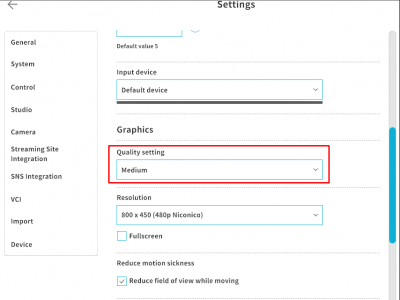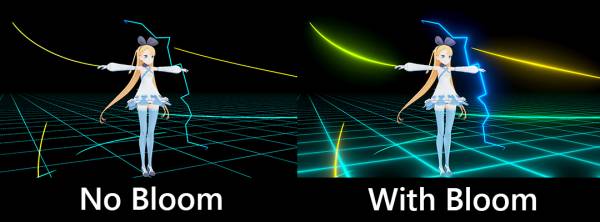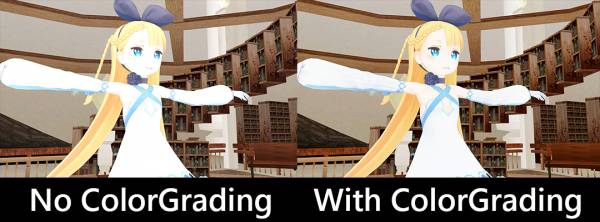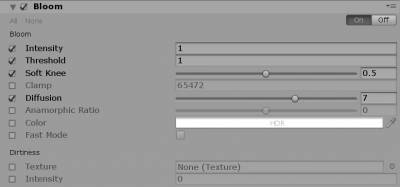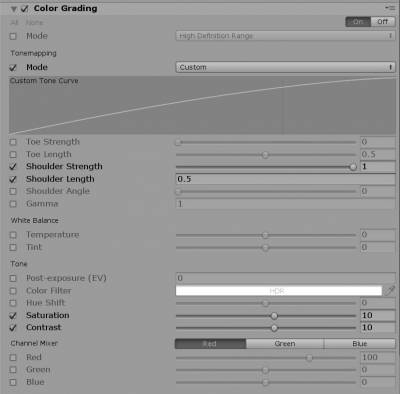Table of Contents
Post effects in Virtual Cast
To improve the graphical experience, Virtual Cast applies what's called post effects, which are filter effects applied to the overall image of the game.
Conditions for enabling the post effects
Post effects are enabled when the [Quality setting] in the Virtual Cast is set to [Medium] or [High].
Virtual Cast switches the post effects depending on the combination of the [Quality setting] and the types of cameras. The table below lists the conditions:
| Window video | HMD video | Window camera | Handy cameras | Video capture | Capture | |
|---|---|---|---|---|---|---|
| Quality: Low | N | N | N | N | N | Y |
| Quality: Medium | Y | Y | Y | Y | Y | Y |
| Quality: High | Y | Y | Y | Y | Y | Y |
Post effects are quite GPU demanding, so it may result in Virtual Cast being unstable. If that is the case, please try changing the quality setting to [Low].
Post effects being applied
In this section, we will list the post effects being applied in the Virtual Cast.
Bloom
The bloom effect adds bleeding lights from very bright areas and their soft expansion. In Virtual Cast, the bloom occurs to the areas where the brightness is over around 100%.
Color Grading
Color grading is a sort of color correction. Virtual Cast performs color grading for two purposes.
First, it restores the gradient from bright areas where the highlights could normally be blown out. Second, it restores the contrast that could be lost during the first color correction.
Simulate the post effect in Unity Editor
When you are creating VRM or VCI, you will want to know “how a certain material will bloom like, when the brightness is set to a certain level”. In this section, we will explain the way to simulate the post effect applied in Virtual Cast.
Color space
Virtual Cast uses Linear color space. The color space can be configured in Project Settings in Unity.
The library being used
Virtual Cast uses Post Processing Stack v2 for its post effects. If you are using Unity 2018.1 or later, you can easily install it from Package Manager.