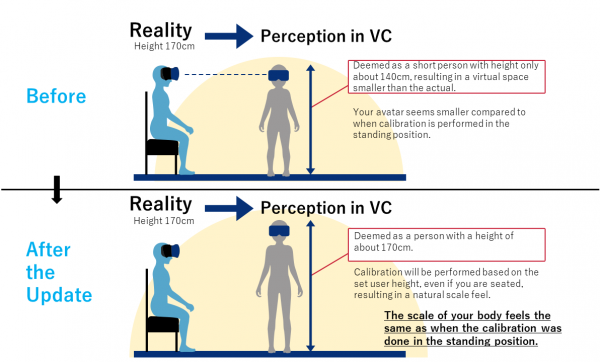User Height Measurement
This is a beta feature.
VirtualCast 1.9.3e introduces improvement in the experience of changing models.
What? Explain me in three lines!
- Specify the “User height!”
- Gives you the correct three-dimensional feel of your body!
- You can change models in a relaxed position! (except the full-tracking config.)
What do I have to do?
You have to specify your height in the real world. You can set this in one of the sections below:
- The “Ready” screen you see before you put your HMD on
- In the ring menu [System] > [User Height]
Pros
- You no longer need to keep an upright position each time you start VirtualCast (except for the full-tracking configuration)
- You no longer need to keep an upright position after every model change (except for the full-tracking configuration)
- You get the correct three-dimensional feel based on your real height
Cons
- You need to change the user height setting just to make a small adjustment
- You have to change your height setting if you want to make your avatar stand while you in real life are seated.
- This part is planned to be improved in future updates.
When will this take effect?
The behavior of the model change sequence has changed. To be specific, in the following situations:
- When your first model is applied after the app launch
- When your model is changed from the [Change Avatars] in the ring menu
- When you have selected [System] > [Reload VRM] in the ring menu
Is there anything I can no longer do?
Nothing. You can do everything you were able to do by changing the height of HMD in the past by changing the user height setting.
Want to know more
When the model changes, VirtualCast performs a process that absorbs the height difference between the real player and the virtual model. As a result of this process, the movement of the arms can be controlled, and it can provide the correct feel of the body size and visual field.
For this process to work, the height of the real player is needed. In the past, the height of the user was estimated from the height of HMD when changing models. But there are some situations where this doesn't work. For example, when you change a model while being seated, it estimates your height to be lower than your actual height. This does not allow you to move your arms properly or create a sense of 3D.
So we decided to change this specification. We've decided to stop estimating and refer to the exact height value specified by users. Due to this, you no longer need to stand upright when changing models.
However, if you are using the full-tracking configuration, you still need to strike the T-pose. This is because the trackers for full-tracking are quite heavy and likely to change their positions each time.